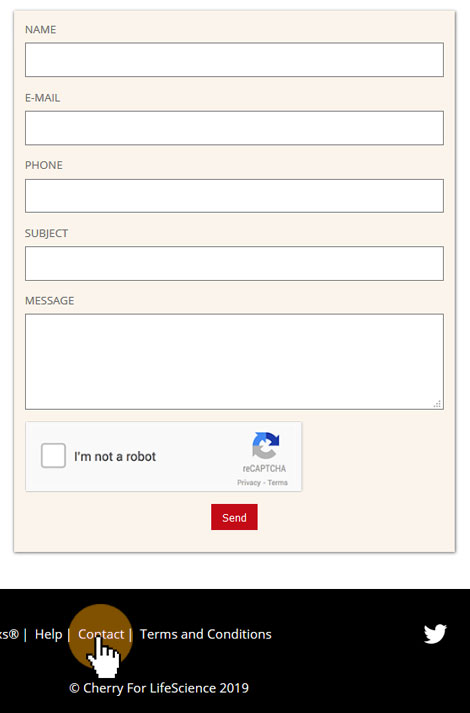Help
How does Medflixs.com work ?
MedflixS® offers extensive video-based content. We have, with our medical team, developed various simple ways to search for general or specialised content, so that no conferences, symposia, or medical event do not escape you.
How to perform a simple search ?
Once registered, you can type in the tool bar a word, a field, or a medical specialty, the name of a congress, a scholarly society, or simply the title of a video. The videos concerning the topic will be suggested. Moreover, a series of filters are presented to perform an extensive search (specialty, country, language, year, congress).
Example: when typing “cardio” in the search toolbar, all the videos relating to cardiology will be proposed.
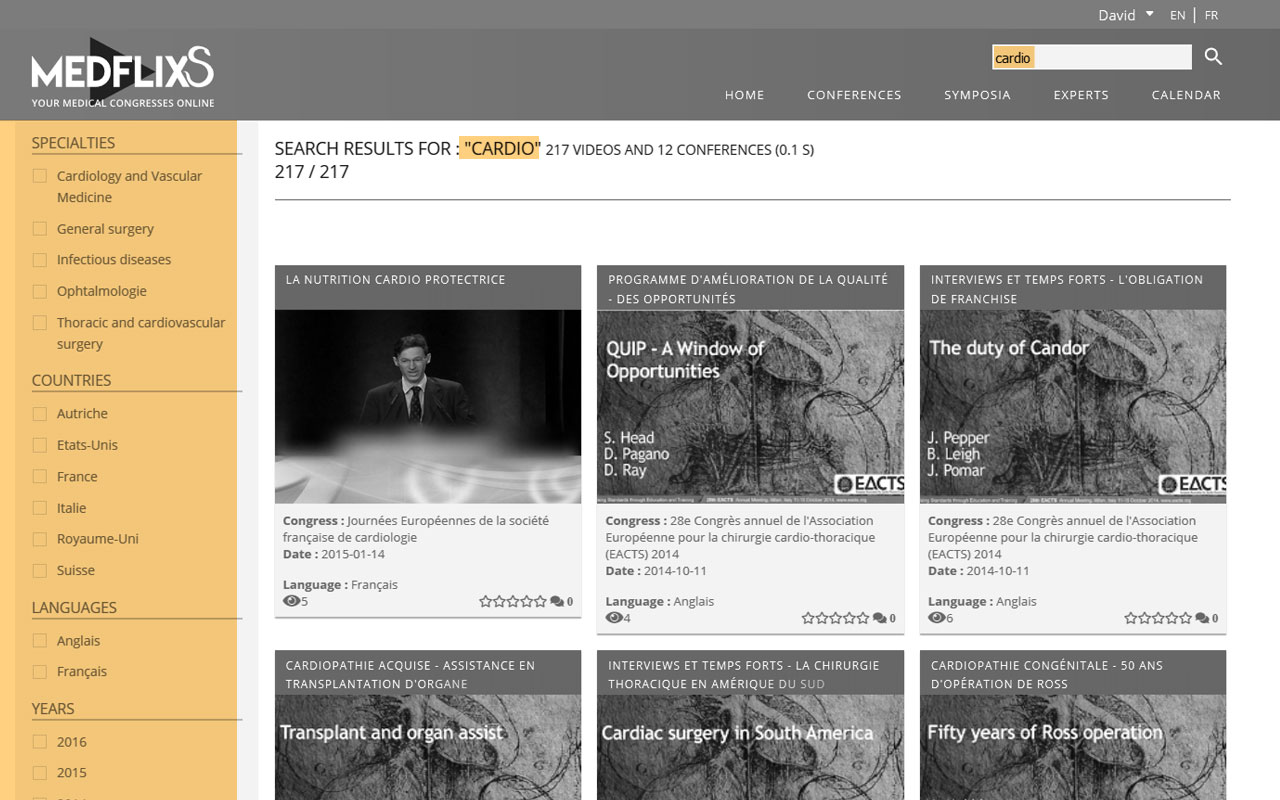
How to perform a video search by medical specialty ?
MedflixS® will directly propose all the medical specialties thanks to search toolbar. Simply select the field for which you have interest for and related videos will be suggested, along with conferences dealing with the topic (see « How to perform a simple search ? »).
How to search for a conference ?
We invite you to use the “conferences” tab, that will display all the conferences processed on Medflixs.com, with an intelligent filter to refine your search (specialty, country, year).

How to search a symposium ?
As for the conferences, use the “Symposia” tab; it will display all the videos of the symposia processed on Medflixs.com, with an intelligent filter to refine your search (specialty, country, year).

How to browse on Medflixs.com ?
After having performed your search, different options will be provided. On the one hand, our search engine will propose, on the right side of your screen, a suggested video (6) in relation with the specialty you will be visualizing. On the other hand, other videos of the same conference will be displayed at the bottom of the page.
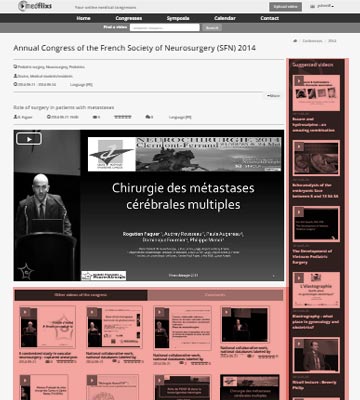
How to input your own opinion, interact with the community ?
MedflixS® suggests and encourages its community to grade the visualized video thanks to a scale of stars on top of the video, and eventually provide a personal opinion through the “Comment” tool beneath the video. With respect to the community, offensive and inappropriate statements are removed by the Medflixs® team.

How to find an event ?
MedflixS® proposes a powerful search tool for conferences allowing you to find all the up-coming events by name, specialty, date or by country. To have access to it, simply click on the “Agenda” tab.
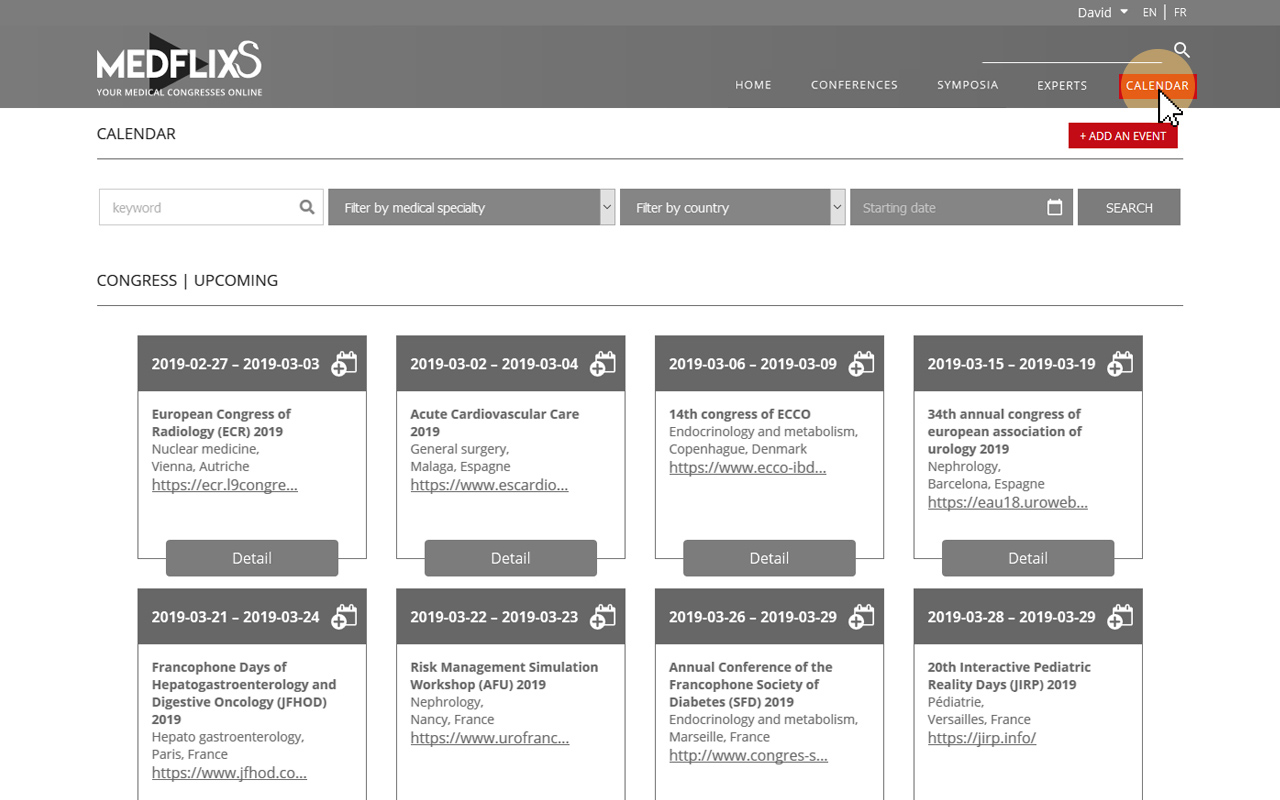
How to report a computer bug? A display error ? An issue related to Medlfixs.com ?
By selecting the “Contact” tab, Medlfixs® invites you to post a comment to our team. All the sent messages are carefully read and taken into account in order to guarantee the greatest web browsing quality.